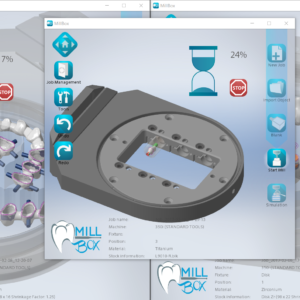I just wanted to drop you a note and to say thank you for sending me the box of dental stone "fresh batch!" I'm very impressed with your customer service. It is excellent! Wishing you the best in the year and in your business ventures.
Customer service at its best!! Everyone will go out of their way to make sure their customers are satisfied. ETI carries a variety of great products. Again customer service at its best!! Highly recommend!!
We use ETI Digital Technology because they provide great customer service and great quality products. We like using the die stones because it is tough and provides accuracy when pouring models. Thank you, ETI, for providing great products and great customer service. Our Roland DWX-4 milling machine is a great machine for our production too!
Since the first time that I came in contact with ETI Digital Technology, I was extremely impressed with the level of professionalism and customer service. In my 20+ years of being an owner of a dental laboratory, I can't think of a company who has shown more care about my laboratory. Whenever I need your help, you've always shown the same urgency as I do. It's like you are also the owner of this laboratory. I can truly feel like you are my partner who shares the same interests and goals as I do. For that, I want to thank you for all you have done for my business. I would definitely tell everyone I know about your company and share the joy that I have while working with you. To everyone at ETI, thank you very much!
When I decided to get into the digital side of dental lab work, I knew nothing about computers and CAD/CAM systems. The one thing I did know was that if i didn't learn about it, I was going to experience a slow death in my lab business. My biggest concern was that whoever I purchased the equipment from needed to service me from across the Pacific Ocean as I am located in hawaii. Boy, am I glad I went through Steve Young and his staff at ETI! They are always there when I need help with questions about designing and running the equipment, and they have patiently spent weeks with me, to get me up and running. If anyone out there is interested in purchasing CAD/CAM equipment AND great technical support... ETI, ETI, ETI... that's the ticket!!!!
We are extremely pleased with ETI Digital Technology's overall customer service as purchasing our complete CAD/CAM system has been a life & game changer for us! We can literally mill everything we want in-house, everything from their Dental Wings 7Series Scanner to the Roland DWX_50 milling machine with Unique CAM software has been extremely wonderful. We've been wanting to get into CAD/CAM for a long time and our purchase from ETI Digital Technology was one of the best decisions that we've made for our laboratory's overall production and growth. Thank you ETI Digital! We cannot ask for more on the products that we had purchased and the continual customer support that we receive!
Previous
Next
Need help? Call us toll free at 800-451-7778 or e-mail order@etiempiredirect.com
Delivery Routes
Shows & Events
ETI Global
Website by Greenhouse